Ruby is a object-oriented, reflective, general-purpose, dynamic programming language. Ruby was developed to make it act as a sensible buffer between human programmers and the underlying computing machinery. It is an interpreted scripting language which means most of its implementations execute instructions directly and freely, without previously compiling a program into machine-language instructions. Ruby is used to create web applications of different sorts. It is one of the hot technology at present to create web applications.

Topics:
Ruby has many reasons for being popular and in demand. Few of the reasons are mentioned below:
- The code written in Ruby is small, elegant and powerful as it has fewer number of lines of code.
- Ruby allows simple and fast creation of Web application which results in less hard work.
- As Ruby is free of charge that is Ruby is free to copy, use, modify, it allow programmers to make necessary changes as and when required.
- Ruby is a dynamic programming language due to which there is no tough rules on how to built in features and it is very close to spoken languages.
Application Areas
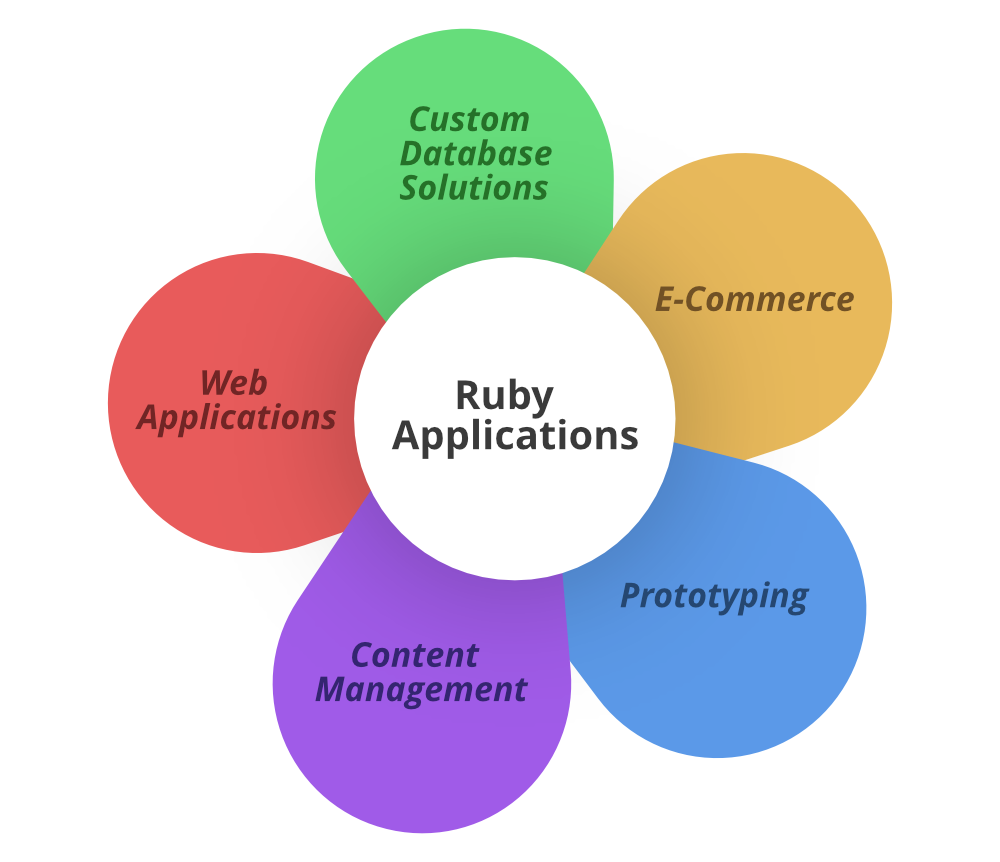
Ruby is an interpreted, high-level, general-purpose programming language. Ruby is dynamically typed and uses garbage collection. It supports multiple programming paradigms, object-oriented, including procedural and functional programming. Ruby is based on many other languages like Perl, Lisp, Smalltalk, Eiffel and Ada. This language has an elegant syntax that is natural to read and easy to write. Popular Ruby Editors/IDE are below.
- Notepad/gedit : They are simple text-editor for writing ruby programs. Notepad is available on Windows and gedit is available on Linux.
- NetBeans : It is a well known free IDE(Integrated Development Environment) for developing softwares in ruby. we can download NetBeans from here.
.
Downloading and Installing Ruby In window:
- We can download Ruby from rubyInstaller.org Click on any link as your preferred version depending on our Windows for say we can go with WITHOUT DEVKIT versions like Ruby 2.6.4-1 (x64) for Windows(64 bit) and the 2nd link which says Ruby 2.6.4-1 (x86) is for Windows(32 bit) as highlighted below, which is the latest version.
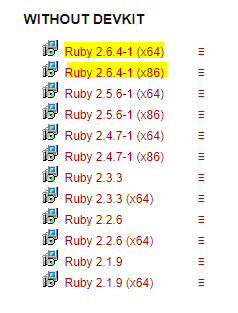
- After downloading the file, run the .exe file and follow the instructions to install Ruby on your Windows. Once you installed Ruby with default settings on your Windows, you have to setup environment variable.
- Go to Control Panel -> System and Security -> System.
Then click on Advanced System Setting option then under Advanced tab click on Environment Variables. - Now, we have to Edit the “Path” variable under System variables so that it also contains the path to the Ruby environment. Under the System Variable select the “Path” variable and click on Edit button.
- We will see list of different paths, click on New button and then add path where Ruby is installed. By default, Ruby is installed in “C:\Ruby26-x64\bin” (in our case) folder OR “C:\Ruby26-x86\bin”. In case, you have installed Ruby at any other location, then add that in path, for example: if you have installed Ruby on other drive then go to that driver and locate the Ruby folder then inside the ruby folder a folder called bin will be there so copy the path and include it to System Variable’s Path like SomeDrive:\SomeFolder\RubyXX-xYY\bin
- Click on OK, Save the settings and we are done. Now to check whether installation is done correctly, open command prompt and type ruby -v and hit Enter. You will see some output like ruby 2.6.4p104 (2019-08-28 revision 67798) [x64-mingw32](in our case) on the console. It means we have successfully installed Ruby and we are good to go.

Downloading and Installing Ruby In Linux
- Go to Application -> Terminal
- Type command as below.
sudo apt install ruby-full
and press enter and enter your password. Wait for it to complete the download and then it will install Ruby on your machine.
- We are done installing Ruby on Linux. Now to check whether installation is done correctly, type ruby -v in the Terminal.If you see some text like ruby 2.6… it means u have successfully installed Ruby on your Linux.
- With Online IDE :
Let’s consider a simple Hello World Program.Output :
Hello World
Above code will run on online IDE. Here, puts keyword is used to print any thing on the screen.
- With Linux :
Using Command-Line Firstly, open a text editor Notepad or Notepad++. write the code in the text editor and save the file with (.rb) extension. open the command prompt follow step by step process on our system.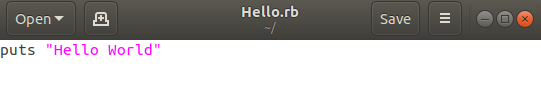
To run the hello.rb Ruby script, run the command ruby hello.rb it will print the output.
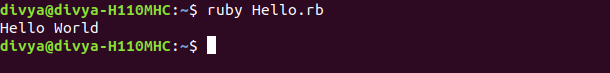
- With Window :
Using Command-Line write ruby -v on command line window to show ruby version. Below is the image to better understand.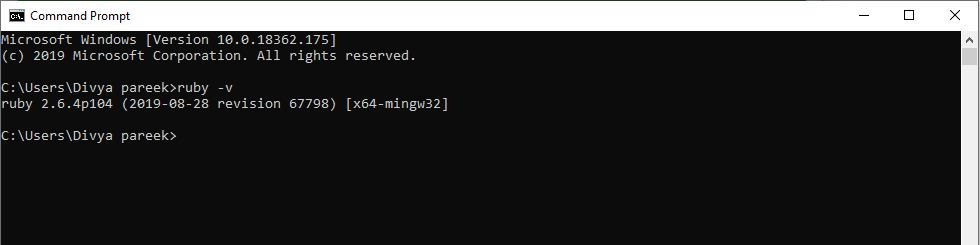
To start the IRB prompt, open your command-line and run the irb command. after this we can write the ruby code and it will run on command line.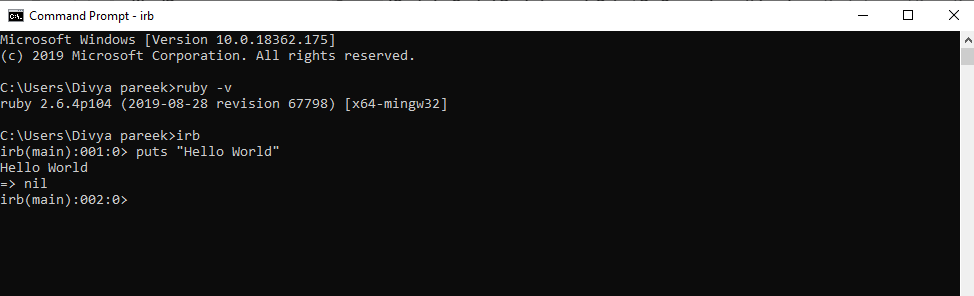
In above image we use puts keyword to print the output and it returned nil.Fundamentals of Ruby
A variable in simple terms is a storage place which has some memory allocated to it. Basically, a variable used to store some form of data. Variables are simply a storage location. Every variable is known by its name and stores some known and unknown piece of information known as value. There are different types of variables in Ruby:
- Local variables
- Instance variables
- Class variables
- Global variables
Example:
# Local Variable age = 10 _Age = 20 # Global variable $age = 10 # Instance Variables @age = 20 # Class Variables @@age = 20
To know more about Variables, please refer to Variables in Ruby
Decision Making in programming is similar to decision making in real life. In programming too, a certain block of code needs to be executed when some condition is fulfilled. in Ruby, the if-else statement is used to test the specified condition. There are various ‘if’ statements in Ruby:
Example:
Output :
Even Number Odd Number
Example :
Output :
Student gets B grade true
To know more about decision making please refer to Decision Making In Ruby.
A block is the same thing as a method, but it does not belong to an object. Blocks are called closures in other programming languages. In ruby, Block can accept arguments and returns a value. A block is always invoked with a function or can say passed to a method call. To call a block within a method with a value, yield statement is used.
A block code can be used in two ways as follows:
Inside the do..end statement
Example :Output :
Geeks GFG 55
Inline between the curly braces {}
Example :Output :
Geeks GFG 55
The yield Statement
The yield statement is used to call a block inside the method using the yield keyword with a value.
Example :Output :
Inside Method! Inside Block! Again Inside Method! Inside Block!
the block will execute it gives control back to the method and the method will continue to execute from where yield statement called.
BEGIN and END Block
Ruby source file has a feature to declare the block of code which can run as the file is being loaded i.e the BEGIN block. After the complete execution of the program END block will execute.Example :
Output :
This is BEGIN block Code Before END block This is END block code
To know more about Blocks, please refer to Blocks in Ruby
Looping in programming languages is a feature which clears the way for the execution of a set of instructions or functions repeatedly when some of the condition evaluates to true or false. Ruby provides the different types of loop to handle the condition based situation in the program to make the programmers task simpler. The loops in Ruby are :
- for loop
Example :Output:Sudo Placements Sudo Placements Sudo Placements Sudo Placements Sudo Placements
- while loop
Example :Output:GeeksforGeeks GeeksforGeeks GeeksforGeeks GeeksforGeeks
- do..while loop
Example :Output:GeeksforGeeks
- until loop
Example :Output :
70 80 90 100
To know more about Loops please refer to Loops in Ruby
Method is a collection of statements that perform some specific task and return the result. Methods allow the user to reuse the code without retyping the code. Methods are time savers and help the user to reuse the code without retyping the code. In Ruby, the method defines with the help of def keyword followed by method_name and end with end keyword.
Syntax :def method_name # Statement 1 # Statement 2 . . end
Example :
Output :
Welcome to GFG portal
To know more about Method please refer to Ruby Method
When we say object-oriented programming, we mean that our code is centered on objects. Objects are real-life instances that are classified into various types. Object-oriented programming aims to implement real-world entities like inheritance, hiding, polymorphism, etc in programming. Ruby supports the OOP paradigm by allowing the creation of classes and its objects.
OOPs Concepts:Example :
Output :
This is Superclass This is Subclass Method of superclass
To know more about OOPS please refer to Ruby OOP’s set 1 and set 2
A Module is a collection of methods, constants, and class variables. Modules are defined as a class, but with the module keyword not with class keyword. Modules are used as namespaces and as mixins. In Ruby, The name of a module must start with a capital letter.
Syntax :module Module_name # statements to be executed end
Output:
10 Welcome to GFG Portal! Ruby Tutorial! Topic - Module
To know more about Ruby Module please refer to Ruby Module
A good program(or programmer) predict error and arrange to handle them in an effective manner. This is not as easy as it sounds. Exceptions are the errors that occur at runtime. An exception is an unwanted or unexpected event, which occurs during the execution of a program i.e at runtime, that disrupts the normal flow of the program’s instructions.
It is the package that contains the information about the exception in an object. Ruby contains a predefined hierarchy of exceptions as shown below:Example:
Output :
This is Before Exception Arise! Finally Saved! Outside from Begin Block!
To know more about Exceptions please refer to Ruby Exception
A regular expression is a sequence of characters that define a search pattern, mainly for use in pattern matching with strings. Ruby regular expressions i.e. Ruby regex for short, helps us to find particular patterns inside a string. Two uses of ruby regex are Validation and Parsing. Ruby regex can be used to validate an email address and an IP address too. Ruby regex expressions are declared between two forward slashes.
Syntax :# finding the word 'hi' "Hi there, i am using gfg" =~ /hi/
This will return the index of first occurrence of the word ‘hi’ if present, or else will return ‘ nil ‘.
Checking if a string has some set of characters or not
We can use a character class which lets us define a range of characters for the match. For example, if we want to search for vowel, we can use [aeiou] for match.
Example :Output :
1
There are different short expressions for specifying character ranges :
- \w is equivalent to [0-9a-zA-Z_]
- \d is the same as [0-9]
- \s matches white space
- \W anything that’s not in [0-9a-zA-Z_]
- \D anything that’s not a number
- \S anything that’s not a space
- The dot character . matches all but does not match new line. If you want to search . character, then you have to escape it.>/li>
To know more about Regular Expression please refer to Regular Expressions in Ruby.
An array is a collection of different or similar items, stored at contiguous memory locations. The idea is to store multiple items of the same type together which can be referred to by a common name. In general, an array is created by listing the elements which will be separated by commas and enclosed between the square brackets[].
Syntax :name_of_array= Array.new ["Geeks", 55, 61, "GFG"]
Retrieving Or Accessing Elements from Array
In Ruby, there are several ways to retrieve the elements from the array. Ruby arrays provide a lot of different methods to access the array element. But the most used way is to use the index of an array.
Example :Output :
G4G Geeks
To know more about Array please refer to Ruby Array
Hash is a data structure that maintains a set of objects which are termed as the keys and each key associates a value with it. In simple words, a hash is a collection of unique keys and their values. A hash is created using the hash literal which is a comma-separated list of key/value pairs and it always enclosed within curly braces {}. There are different ways to create a hash :
Syntax :hash_variable = Hash.new
Fetching hash values: To fetch a hash value always put the required key within the square bracket [].
Example :Output :
GFG GFG 1 2
To know more about Hashes please refer to Ruby Hashes
In Ruby, string is a sequence of one or more characters. It may consist of numbers, letters, or symbols. Here strings are the objects, and apart from other languages, strings are mutable, i.e. strings can be changed in place instead of creating new strings.
Creating and Accessing String Elements: User can access the string elements by using the square brackets []. In square brackets [], the user can pass the strings, ranges or indexes.Output :
Geeks for k n Sudo Place Sudo



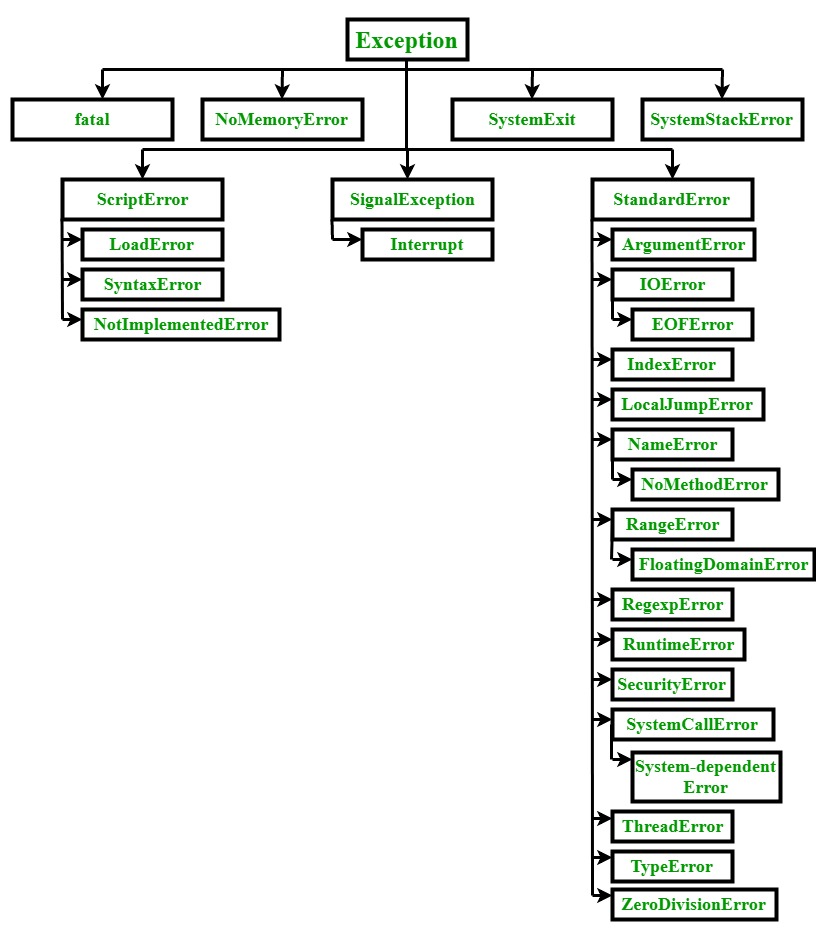



0 Comments